Lab 3: Bouncing Graphic (Part 1 - Calculate Pointer)
Lab 3 Instruction
The option my group choose is bouncing graphic. The instructions of this option are the following:- Create a simple graphic in a square that is 5*5 or 7*7 pixels in size. Use the colors available in the emulator's bit-mapped display. The graphic could be a ball a happy face, a logo, an emoji, or anything else that you want to use
- Encode that graphic in bytes using DBC (declare constant byte) instructions
- Write code to make the graphic bounce around the screen, reflecting off the edges when it hits
- Make the speed keyboard-adjustable (faster/slower) and perturb the object's path once in a while
This posting focuses on the explanation of the subroutine for calculating pointer.
1.1. Brief Flow Chart: Whole Project
This is the first flow chart I created for this lab.It can be changed or improved in the future posting.
1.2. Flow Chart: Calculating Pointer
2.2. Define Descriptive Constants
The define descriptive constants for this lab 3 part 1 are the following:
- define POINTER $10
- define POINTER_H $11
- define ROW_COUNT $13
- define ROW $14
- define COLUMN $15
- define ROW_STORE $16
2.3. Calculating Pointer Code
define POINTER $10
define POINTER_H $11
define ROW $14
define COLUMN $15
define ROW_COUNT $13
define ROW_STORE $16
lda #$00 ; create a pointer at $10
sta POINTER
lda #$02
sta POINTER_H
lda #$1f ; Set a row value 1f
sta ROW
lda #$00 ; Set a column value 5
sta COLUMN
cal_ptr:lda ROW
sta ROW_STORE ; Store the ROW value into ROW_STORE vlaue
cmp #$18 ; compare ROW value with #$18. If it is greater or equal to #$18, it means it is on the 4th page
lda POINTER_H
adc #$00
sta POINTER_H ; If the ROW value is greater or equal to #$18, add 1 to POINTER_H
lda ROW ; compare ROW value with #$10
cmp #$10 ; If ROW value is greater or equal to #$10, it means it is on the 4th or 3rd page
lda POINTER_H
adc #$00
sta POINTER_H ; If the ROW value is greater or equal to #$10, add 1 to POINTER_H
lda ROW ; compare ROW value with #$08
cmp #$08
lda POINTER_H
adc #$00
sta POINTER_H ;If ROW value is greater or equal to #$08, add 1 to POINTER_H
lda POINTER_H
cmp #$03 ; compare POINTER_H value with #$03. If it is equal, it means it is on the 2nd page
beq page2 ; If POINTER_H is #$03, go to page2 subroutine
cmp #$04 ; compare POINTER_H value with #$04. If it is equal, it means it is on the 3rd page
beq page3 ; If POINTER_H is #$04, go to page3 subroutine
cmp #$05 ; compare POINTER_H value with #$05. If it is equal, it means it is on the 4th page
beq page4 ; If POINTER_H is #$05, go to page4 subroutine
bne count_initialize
;===== page 2 =======
; Subtract #$08 to ROW value to count the location in the second page
page2: lda ROW
sec
sbc #$08
cmp ROW
beq count_initialize
;===== page 3 =======
; Subtract #$10 to ROW value to count the location in the third page
page3: lda ROW
sec
sbc #$10
cmp ROW
beq count_initialize
;===== page 4 =======
; Subtract #$18 to ROW value to count the location in the fourth page
page4: lda ROW
sec
sbc #$18
cmp ROW
beq count_initialize
;===== count_initialize======
; initialize ROW_COUNT for row counting
count_initialize:
lda #$00
sta ROW_COUNT
pha
cmp #$00
beq row_count
;===== row_count ======
; Add #$20 until ROW value and ROW_COUNT value is equal
row_count:
lda ROW
cmp ROW_COUNT
beq column_count
pla
clc
adc #$20
pha
inc ROW_COUNT
lda ROW
cmp ROW_COUNT
bne row_count
;===== column_count =====
column_count:
pla
clc
adc COLUMN
;===== store the value to pointer (calculation done) =====
sta POINTER
;===== return the original ROW value from ROW_STORE
lda ROW_STORE
sta ROW
;===== draw a dot on the pointer location ======
lda #$07
ldy #$00
sta (POINTER), y
3. What I have learned from this lab
In this lab, I have learned how I can calculate the pointer using the row and column. In the beginning, I tried to get the pointer position using page number and page position, not row and column. When I tried to do that, I was stuck at some points how can I distinguish the graphic counted the last line and how the graphic moves diagonally. However, when I have learned I make a row and column variable to do this lab, I felt it makes this lab easier than when I thought I should use the page number and page position. I and my team still feel struggle to do this lab. On the other hand, my team got some ideas about how to do this lab.
define POINTER_H $11
define ROW $14
define COLUMN $15
define ROW_COUNT $13
define ROW_STORE $16
lda #$00 ; create a pointer at $10
sta POINTER
lda #$02
sta POINTER_H
lda #$1f ; Set a row value 1f
sta ROW
lda #$00 ; Set a column value 5
sta COLUMN
cal_ptr:lda ROW
sta ROW_STORE ; Store the ROW value into ROW_STORE vlaue
cmp #$18 ; compare ROW value with #$18. If it is greater or equal to #$18, it means it is on the 4th page
lda POINTER_H
adc #$00
sta POINTER_H ; If the ROW value is greater or equal to #$18, add 1 to POINTER_H
lda ROW ; compare ROW value with #$10
cmp #$10 ; If ROW value is greater or equal to #$10, it means it is on the 4th or 3rd page
lda POINTER_H
adc #$00
sta POINTER_H ; If the ROW value is greater or equal to #$10, add 1 to POINTER_H
lda ROW ; compare ROW value with #$08
cmp #$08
lda POINTER_H
adc #$00
sta POINTER_H ;If ROW value is greater or equal to #$08, add 1 to POINTER_H
lda POINTER_H
cmp #$03 ; compare POINTER_H value with #$03. If it is equal, it means it is on the 2nd page
beq page2 ; If POINTER_H is #$03, go to page2 subroutine
cmp #$04 ; compare POINTER_H value with #$04. If it is equal, it means it is on the 3rd page
beq page3 ; If POINTER_H is #$04, go to page3 subroutine
cmp #$05 ; compare POINTER_H value with #$05. If it is equal, it means it is on the 4th page
beq page4 ; If POINTER_H is #$05, go to page4 subroutine
bne count_initialize
;===== page 2 =======
; Subtract #$08 to ROW value to count the location in the second page
page2: lda ROW
sec
sbc #$08
cmp ROW
beq count_initialize
;===== page 3 =======
; Subtract #$10 to ROW value to count the location in the third page
page3: lda ROW
sec
sbc #$10
cmp ROW
beq count_initialize
;===== page 4 =======
; Subtract #$18 to ROW value to count the location in the fourth page
page4: lda ROW
sec
sbc #$18
cmp ROW
beq count_initialize
;===== count_initialize======
; initialize ROW_COUNT for row counting
count_initialize:
lda #$00
sta ROW_COUNT
pha
cmp #$00
beq row_count
;===== row_count ======
; Add #$20 until ROW value and ROW_COUNT value is equal
row_count:
lda ROW
cmp ROW_COUNT
beq column_count
pla
clc
adc #$20
pha
inc ROW_COUNT
lda ROW
cmp ROW_COUNT
bne row_count
;===== column_count =====
column_count:
pla
clc
adc COLUMN
;===== store the value to pointer (calculation done) =====
sta POINTER
;===== return the original ROW value from ROW_STORE
lda ROW_STORE
sta ROW
;===== draw a dot on the pointer location ======
lda #$07
ldy #$00
sta (POINTER), y
3. What I have learned from this lab
In this lab, I have learned how I can calculate the pointer using the row and column. In the beginning, I tried to get the pointer position using page number and page position, not row and column. When I tried to do that, I was stuck at some points how can I distinguish the graphic counted the last line and how the graphic moves diagonally. However, when I have learned I make a row and column variable to do this lab, I felt it makes this lab easier than when I thought I should use the page number and page position. I and my team still feel struggle to do this lab. On the other hand, my team got some ideas about how to do this lab.
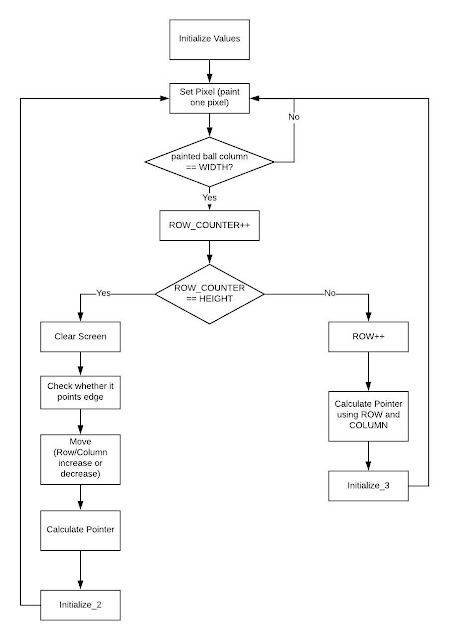
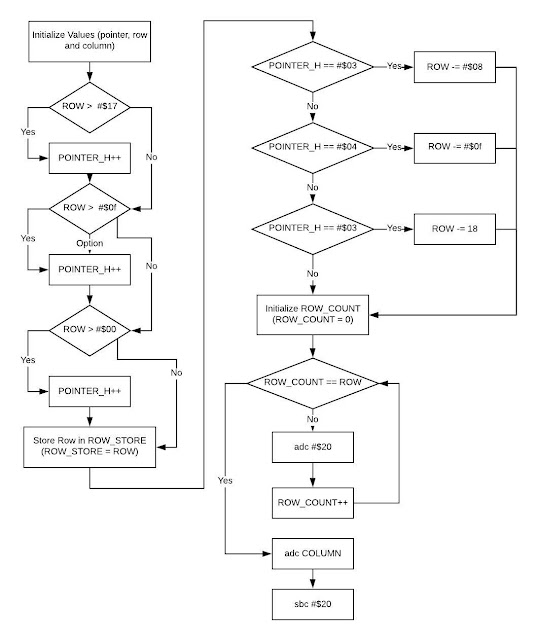

Comments
Post a Comment