Link Check Open Source: url-fi
Introduction
Url-fi is a command-line tool written in NodeJS for finding and reporting dead links in a file. Users might use this tool to help locate broken URLs in any type of file (e.g., HTML, text file). This is the GitHub repository you can get my codes: https://github.com/hyunjiLeeTech/URL-FI
How to set up the tool
- Copy and paste the link into a terminal or visual studio code with the following command: git clone https://github.com/hyunjiLeeTech/URL-FI.git
- To start the tool, use the cd command to make sure you are in the correct folder and then install all the dependencies using the npm command: npm i
- Enter the command to start the tool. You need to mention the file name.
Usage
url-fi [argument(s)] [filename]
Arguments
- -v: Running the tool with v argument prints the name of the tool and its version
- -s: Running the tool with the s argument checks both http:// https://
- -h: Running the tool with the h argument prints the usage of this tool
Features
- Colorized output. Good URLs should be printed in green, bad URLs in red, and unknown URLs in gray & running the tool with the v argument should print the name of the tool and its version
- Add a command-line flag to allow checking whether http:// URLs actually work using https://
- Optimize network code so that this tool only request headers vs. downloading full bodies
Examples of how to use this tool
-v
-s
-h
License
Distributed under the MIT License
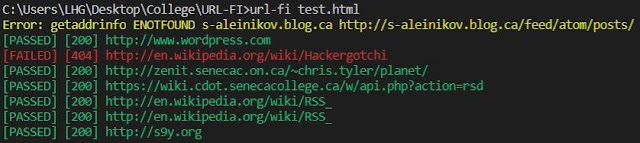




Comments
Post a Comment