lab9: Publish Link Checker Tool
This is the final lab in the OSD600 course. In this lab, I publish my command-line tool to a package so other users can use my tool! The package I chose is npm because the programming language I used is node.js. This is the detailed instruction of lab 9: https://github.com/Seneca-CDOT/topics-in-open-source-2020/wiki/lab-9
Firstly, I read a document from npm website to publish my tool. I ran 'npm init' and created node.js module. I've completed those steps quickly. However, there are two struggles I've got while I'm publishing my tool. One is from the npm account. Before I publish my tool, I should log in npm account. I can check whether I log in or not by entering 'npm whoami'. If I don't have an account, I need to create an account running 'npm adduser'. After verifying the email account, I can login using 'npm login'. The other struggle happened after I log in and tried to publish my tool. It made an error to publish it. I googled why it created an error and search Youtube and this Youtube gave me the answer: How to create and publish NPM Packages? The reason was my package name was not unique. I changed the package name on 'package.json' file and it finally allowed me to publish my tool!
My link checker npm package link (hyunji-link-checker): https://www.npmjs.com/package/hyunji-link-checker
After I've published my tool, I asked my friend to test whether my package works well or not. I gave her the test file and she shared her screen to show me how she followed the installation steps. Installing the package entering 'npm i hyunji-link-checker' works well! Testing each feature is also working well. The image below is the test result using my npm package. The images are the output when I've tested my tool.
 |
| npx hyunji-link-checker test.html |
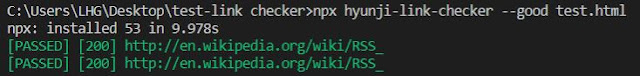 |
| npx hyunji-link-checker --good test.html |
I didn't know publishing my tool doesn't take a long time like this. Creating tool takes lots of time but publishing. I'm so proud of myself my tool will help other people to check the broken link and I got confident my skill can contribute to other people. All labs I've got from this course are amazing and so useful! I will never forget the feeling I've got from this course.


Comments
Post a Comment